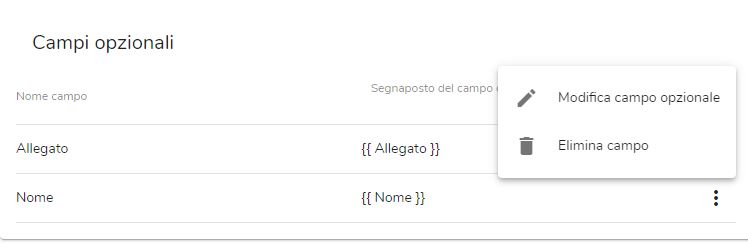How to set up optional fields
Optional fields are additional fields that you add to your list to complete information about a user.
Each optional field also has a placeholder enclosed in double curly braces, like the ones shown here:
Optional fields allow you to customize the email to be sent with data related to individual recipients.
When you create a list, Infomail automatically creates some placeholders to indicate the recipient’s email address and the link related to unsubscribe, which is mandatory in all promotional and communication emails.
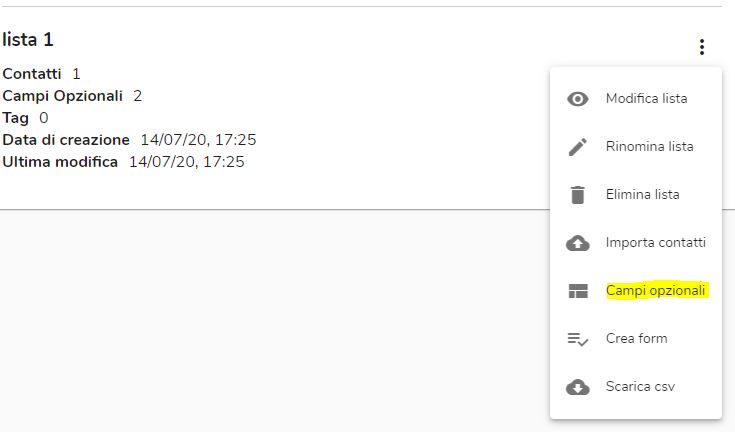 By clicking on the Add field button at the top right, you can add the optional fields you need.
By clicking on the Add field button at the top right, you can add the optional fields you need.
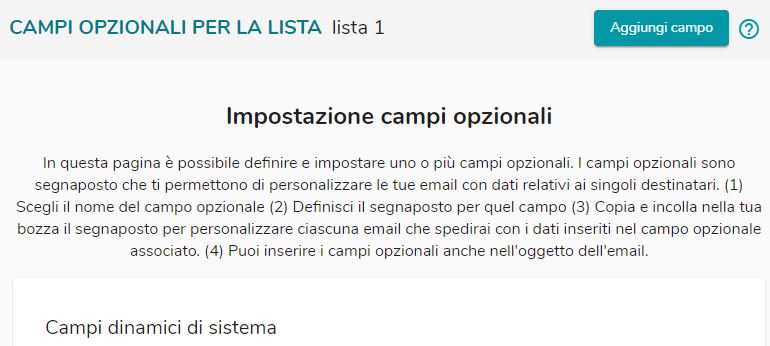
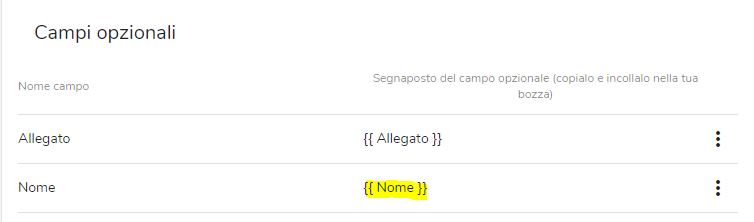 Choose the name of the field and the placeholder with which you can manage the optional field in your emails and click on Add field: you will see the created optional fields, next to their placeholders.
You can modify or delete the optional fields by opening the contextual menu with the three vertical dots on the right.
Choose the name of the field and the placeholder with which you can manage the optional field in your emails and click on Add field: you will see the created optional fields, next to their placeholders.
You can modify or delete the optional fields by opening the contextual menu with the three vertical dots on the right.
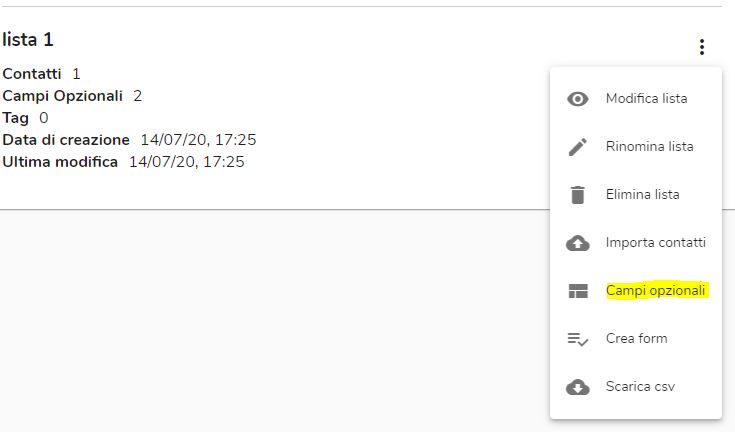 By clicking on the Add field button at the top right, you can add the optional fields you need.
By clicking on the Add field button at the top right, you can add the optional fields you need.
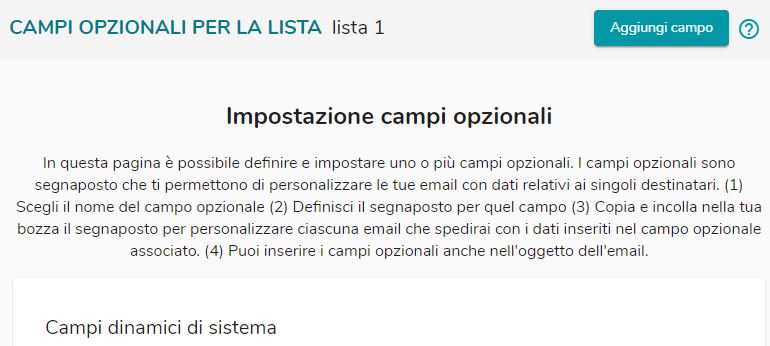
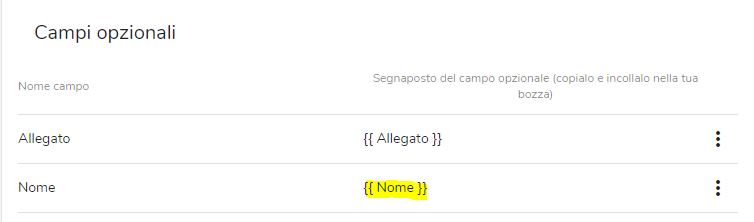 Choose the name of the field and the placeholder with which you can manage the optional field in your emails and click on Add field: you will see the created optional fields, next to their placeholders.
You can modify or delete the optional fields by opening the contextual menu with the three vertical dots on the right.
Choose the name of the field and the placeholder with which you can manage the optional field in your emails and click on Add field: you will see the created optional fields, next to their placeholders.
You can modify or delete the optional fields by opening the contextual menu with the three vertical dots on the right.